min
Creating Repos
Overview:
A Repository in Solsta represents a component or subset of an environment’s files — such as a game client, server, or assets pack.
Create a Repository in the Solsta Desktop Application
Steps
- Log in to the Solsta Desktop Application using an Admin account.
- From the Product page→ open the Environments tab → Repositories
- On the Repositories page, click Create Repository (bottom-left corner).
- Enter a Name and Description for the repository.
- (Optional) Check Optional Repository if it should not be installed by default.
- Click OK to save.
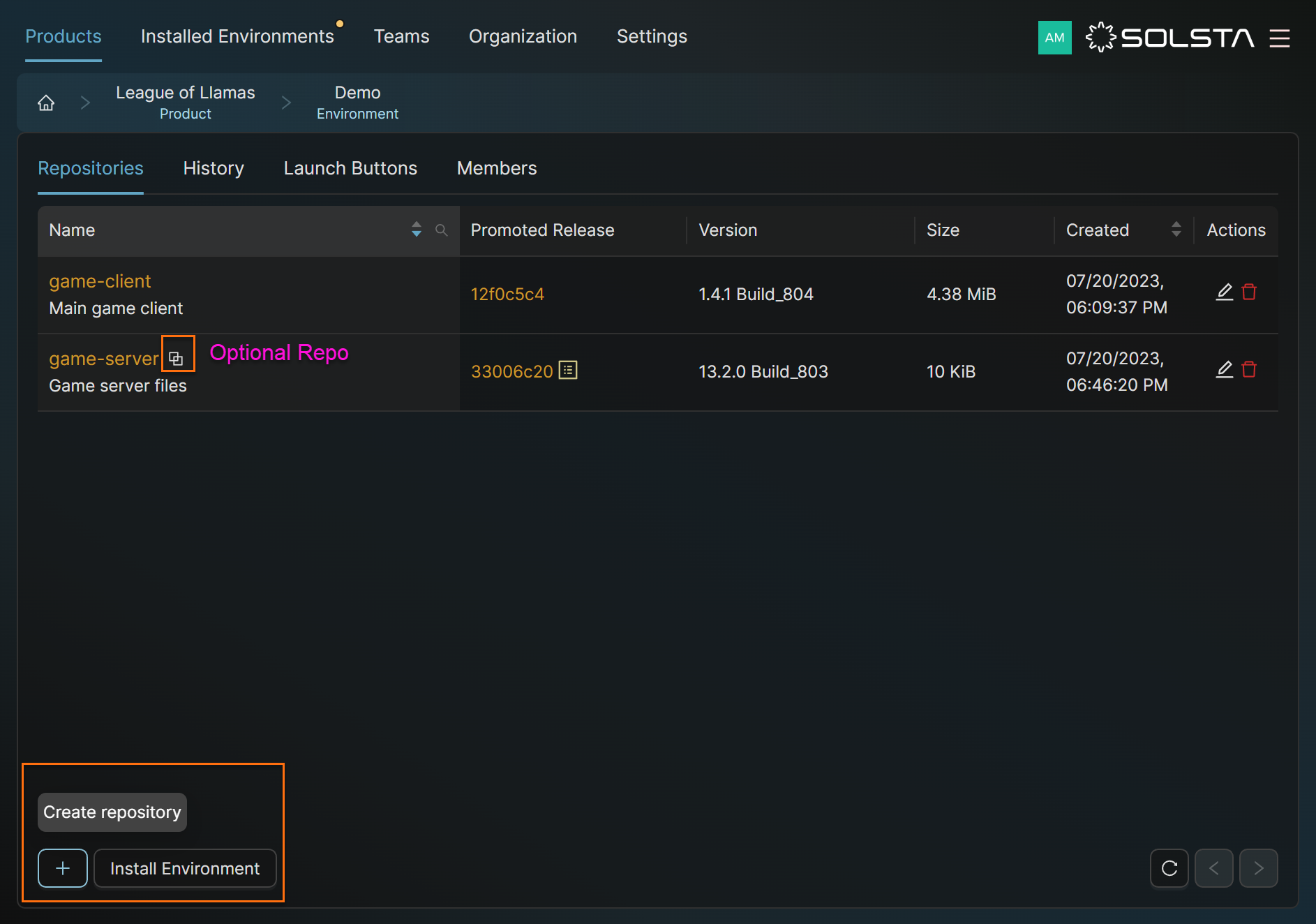
DOs
DONTs
Pro Tips







