2
min
Invite Org Members
Invite Org Team Members: (Admin access only)
Invited users receive an email to verify their account and set a password.
- Open the org view→ click Create Invitations.
- Enter one or more email addresses (comma or line-separated).
- Click OK.
Manage Pending Invites
>Copy Link: Send directly if the user doesn’t receive the email.
>Resend: Reissues the invite email.
>Revoke: Cancels the invitation (link no longer works).
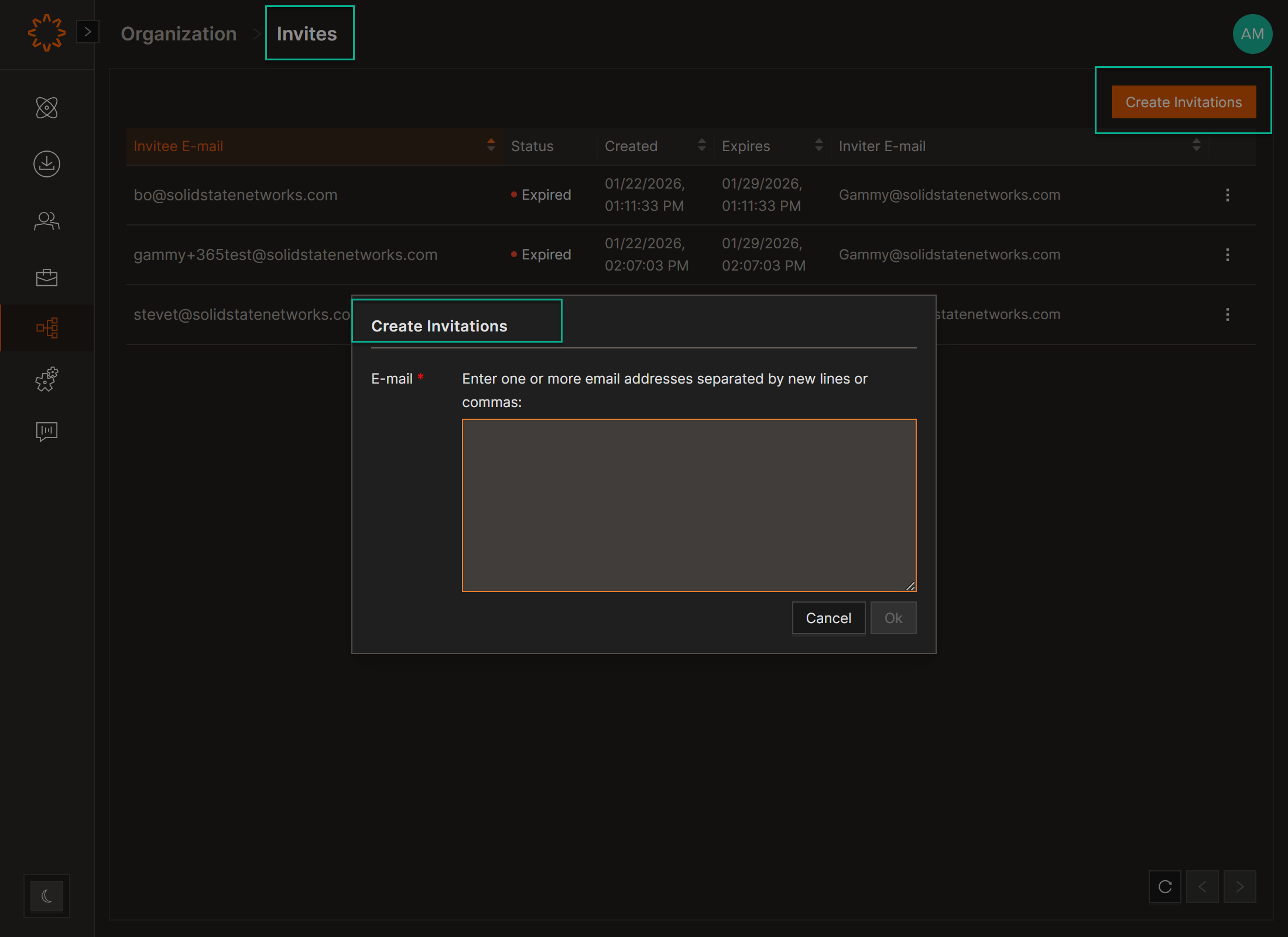
DOs
DONTs
Pro Tips







