2
min
Promote Snapshot
Promote Snapshot
Promote a snapshot when moving a complete, tested state of an Environment. A snapshot includes all repository releases and launch buttons, ensuring consistency across environments (e.g., Dev → QA → Production).
Publishing Snapshot Steps
Note: you can also promote/publish from Environment view or:
1. Open Product → Environment.
2. Go to the History section.
3. Click the three-dot menu next to the snapshot.
4. Select Promote.
5. Choose the target Environment.
6. Confirm.
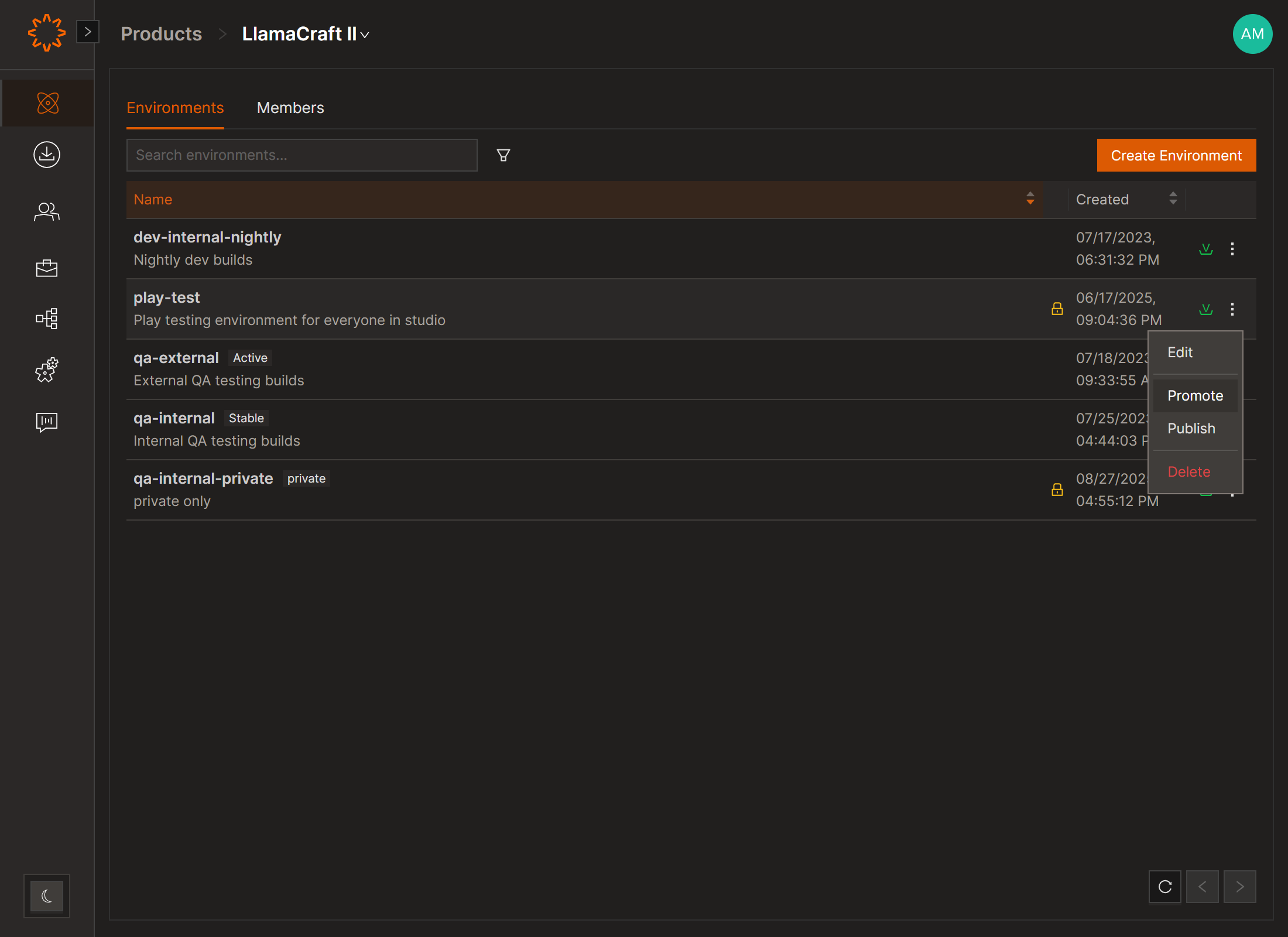
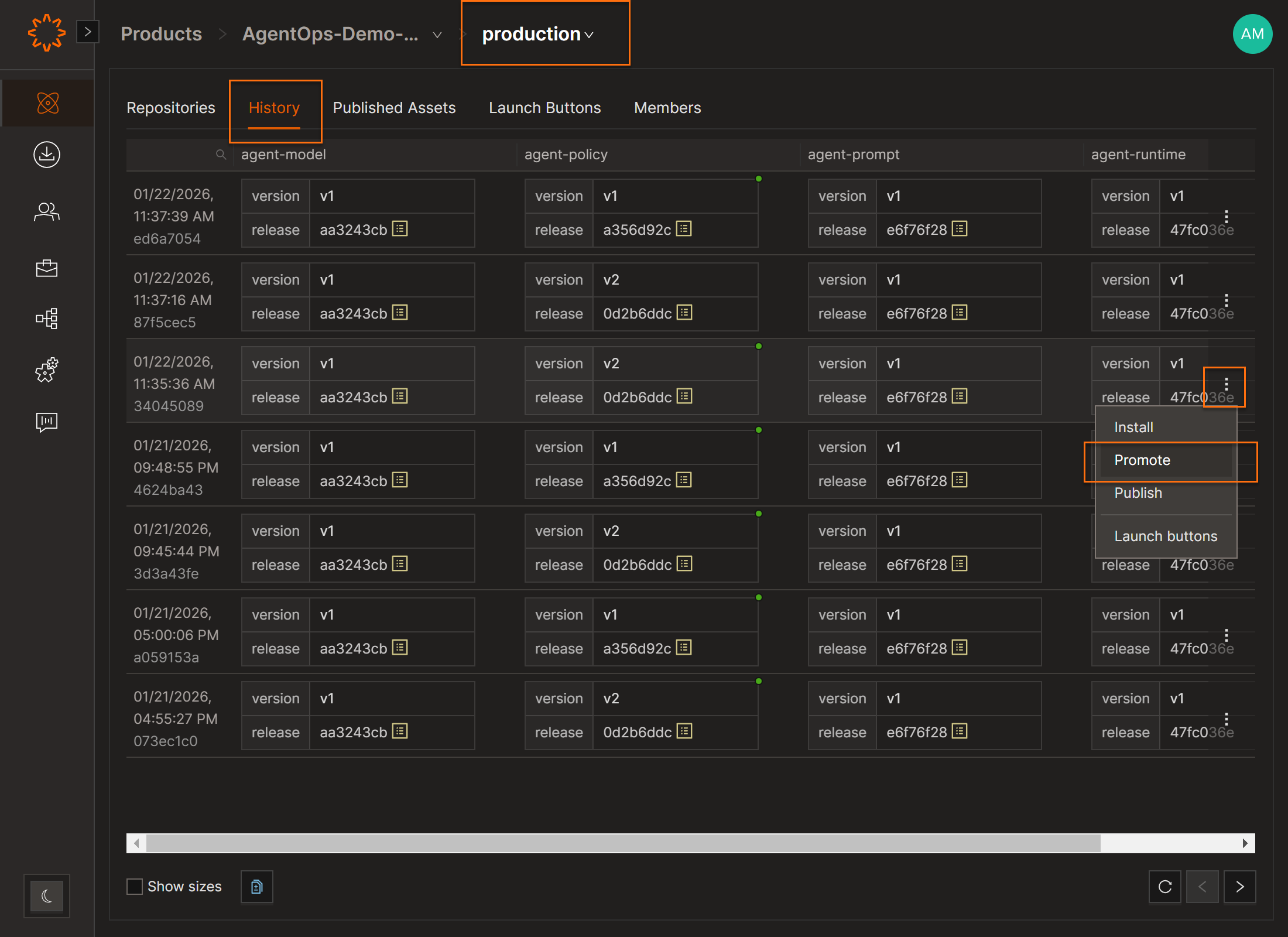
DOs
DONTs
Pro Tips
➡️ Use this when multiple releases (like client + server) were tested together or when you want to include Launch Buttons.







