1
min
Roles & Permissions
Overview:
Permissions in Solsta are assigned through roles and entitlements, which define what users or teams can access and modify.
Entitlement Levels
- Organization: Access to all products and environments.
- Product: Access to a specific product (and all its environments).
- Environment: Access to specific environments within a product.
Note: Admin permissions always override Viewer permissions.
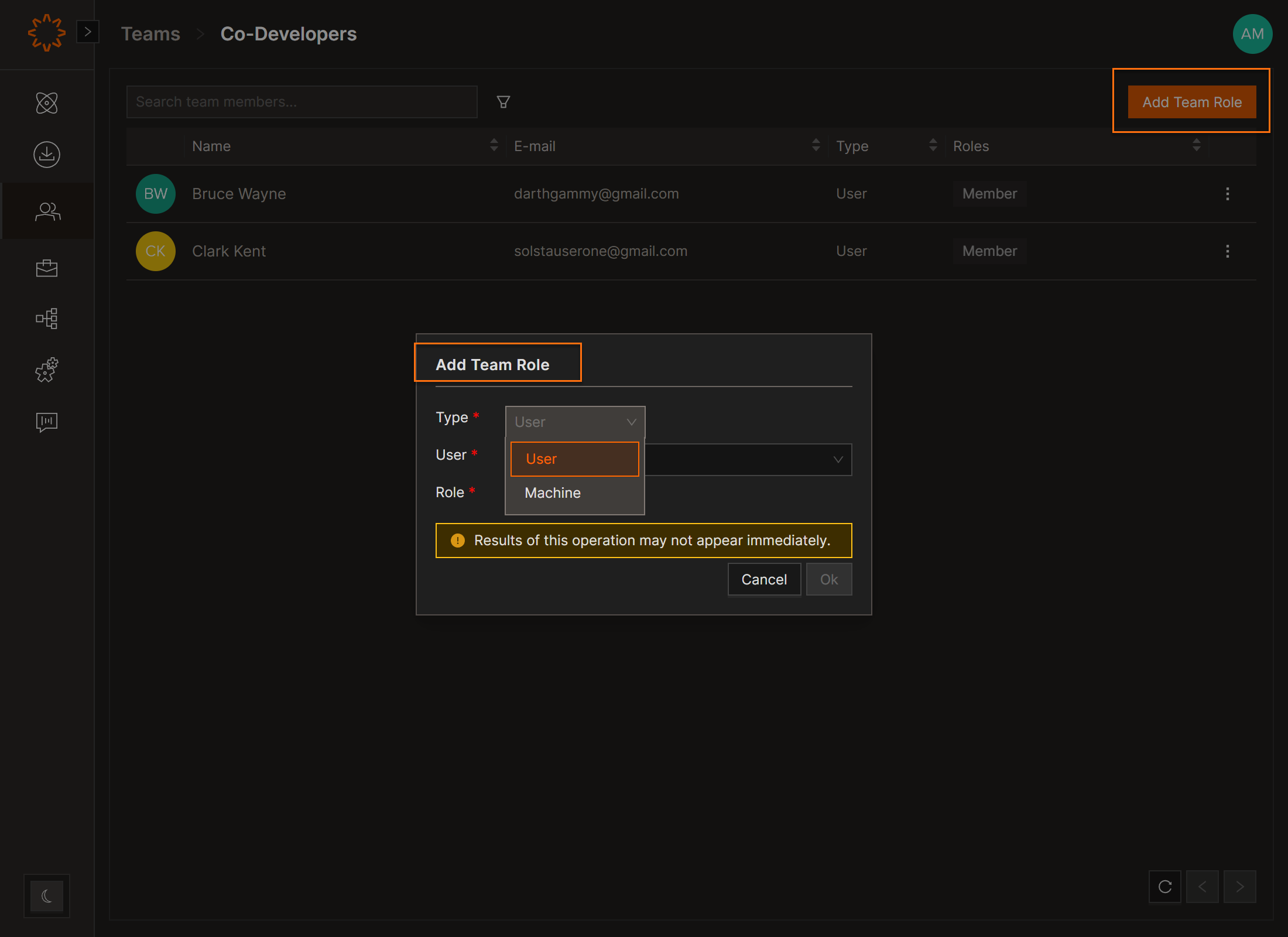
Assign Members or Machines
- Click on the button in top right "Add Team Role"
- From the Type field, choose User or Machine
- From the User or Machine field, select the name
- Select a Role from the dropdown:
- Admin: Can manage the team (add/remove members)
- Member: Regular access as defined by entitlements
- Click OK to confirm
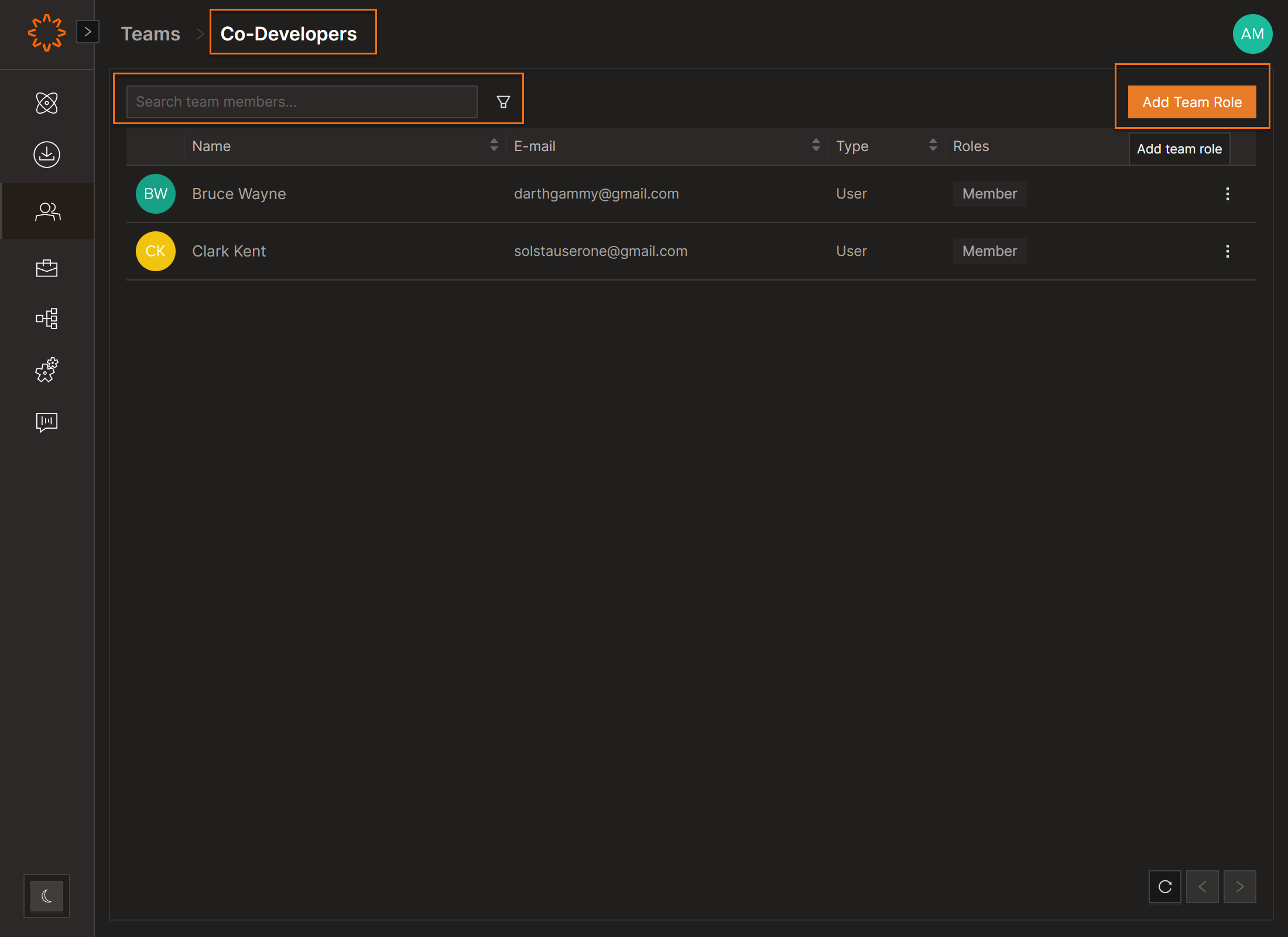
Change or Remove Access
>To change a role: remove the existing one, then reassign the new role.
>To remove access: click the X or Trash icon next to the user’s role → confirm removal.
DOs
DONTs
Pro Tips







