2
min
Automatic Build Updates
Automatic Build Updates
Schedule daily automatic updates to keep installed Environments current.
Manage from:
- Settings
- Installed Environments
Set Update Time
- Go to Settings → Updates.
- Choose the automatic update time.
- Click OK.
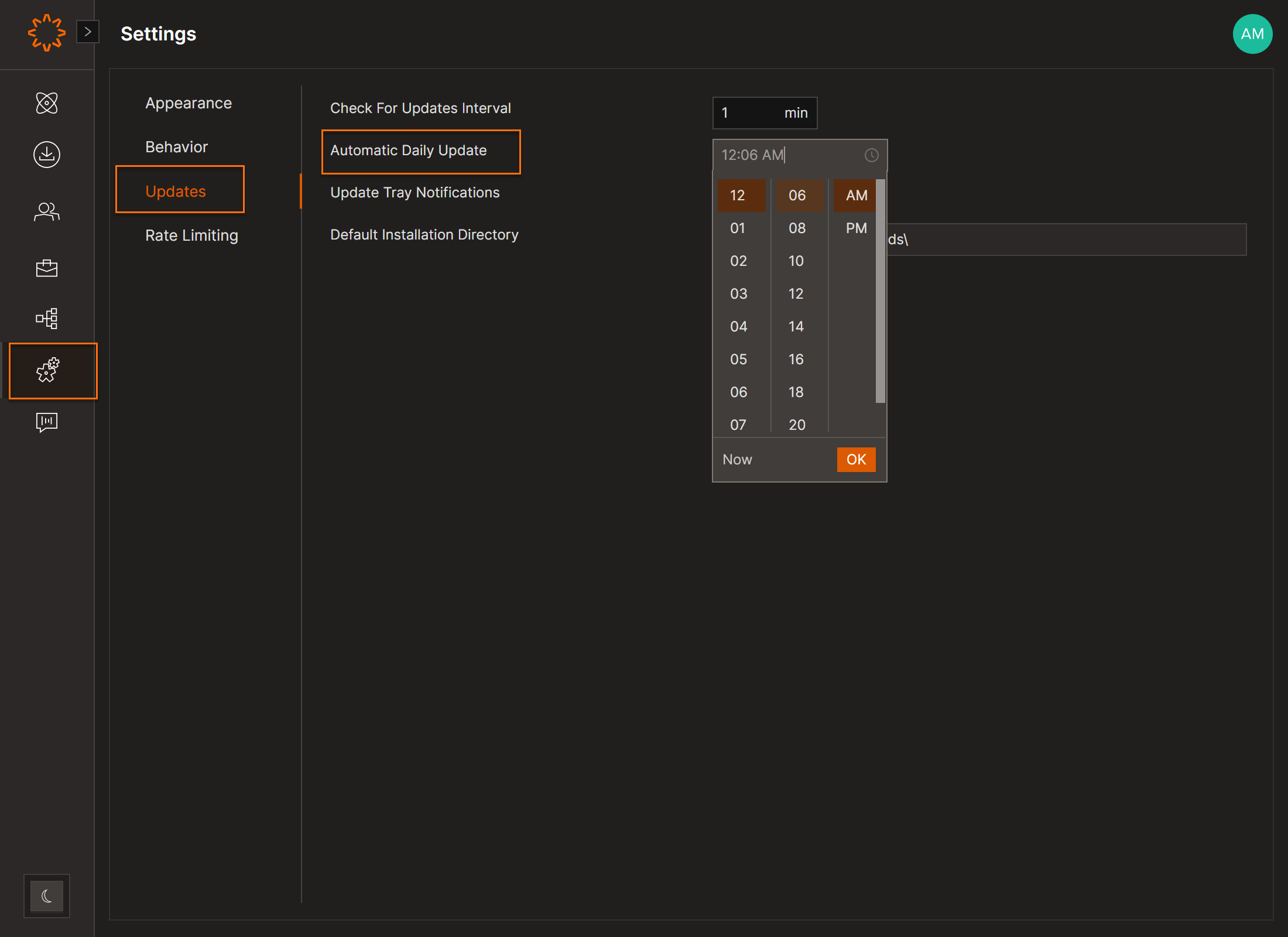
Installed Environments Tab: Automatically Update your Installed Environments:
- Go to the Installed Environments tab.
- Click the settings icon to toggle:
- Orange → Auto-updates enabled (default).
- Gray → Auto-updates disabled.
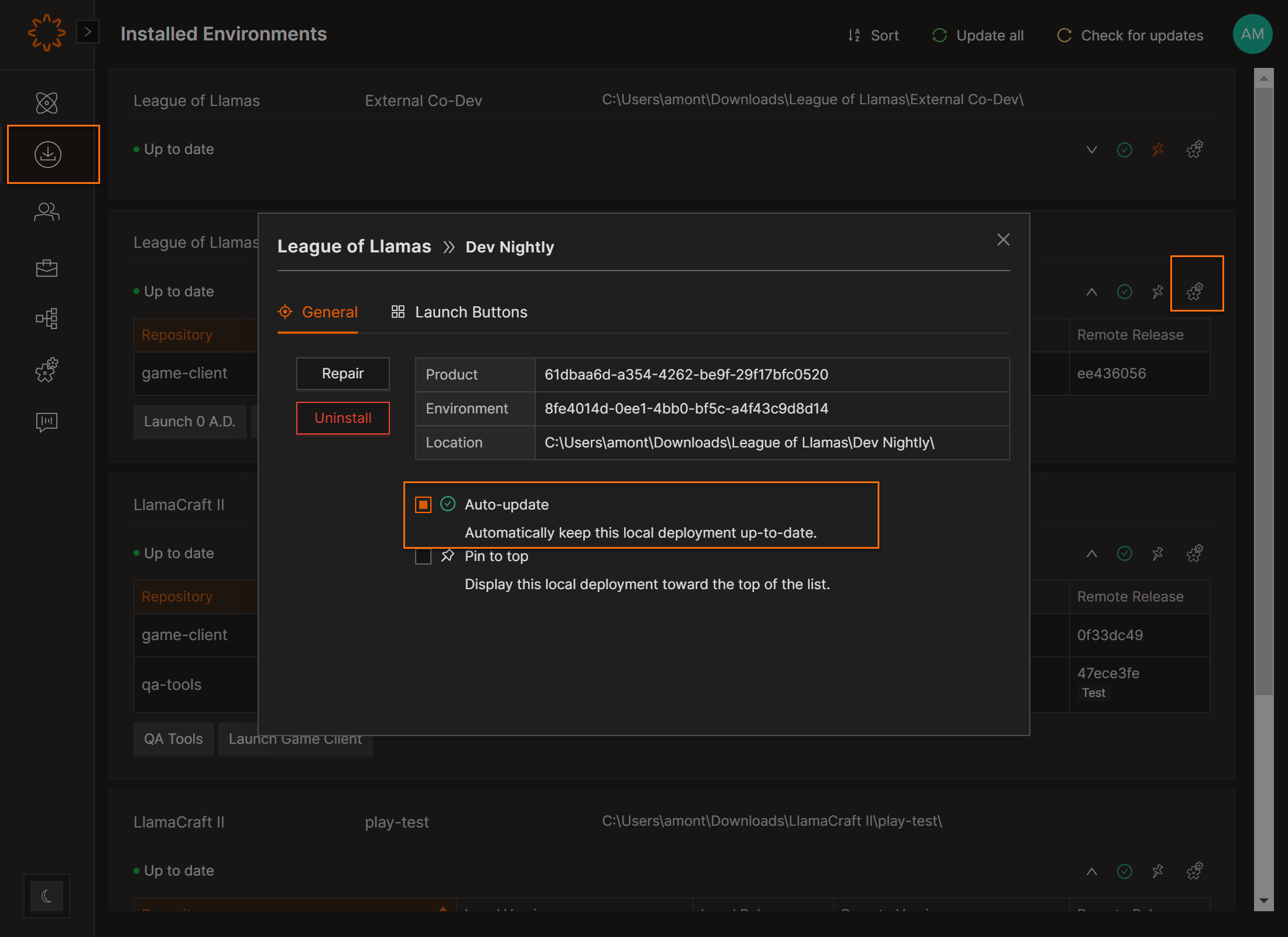
DOs
DONTs
Pro Tips







