2
min
Promote Single Release
Promote a Single Release
A Promoted Release is the active repository release users sync to.
Promote options:
- Releases tab – Single release only (no launch buttons or other repositories).
- Snapshots – Full set of releases plus launch buttons.
From the Releases Tab
- Open Product → Environment → Repository.
- Click Promote in the Actions column.
- Select the target Environment (same or different, e.g., Dev → QA).
- Click OK.
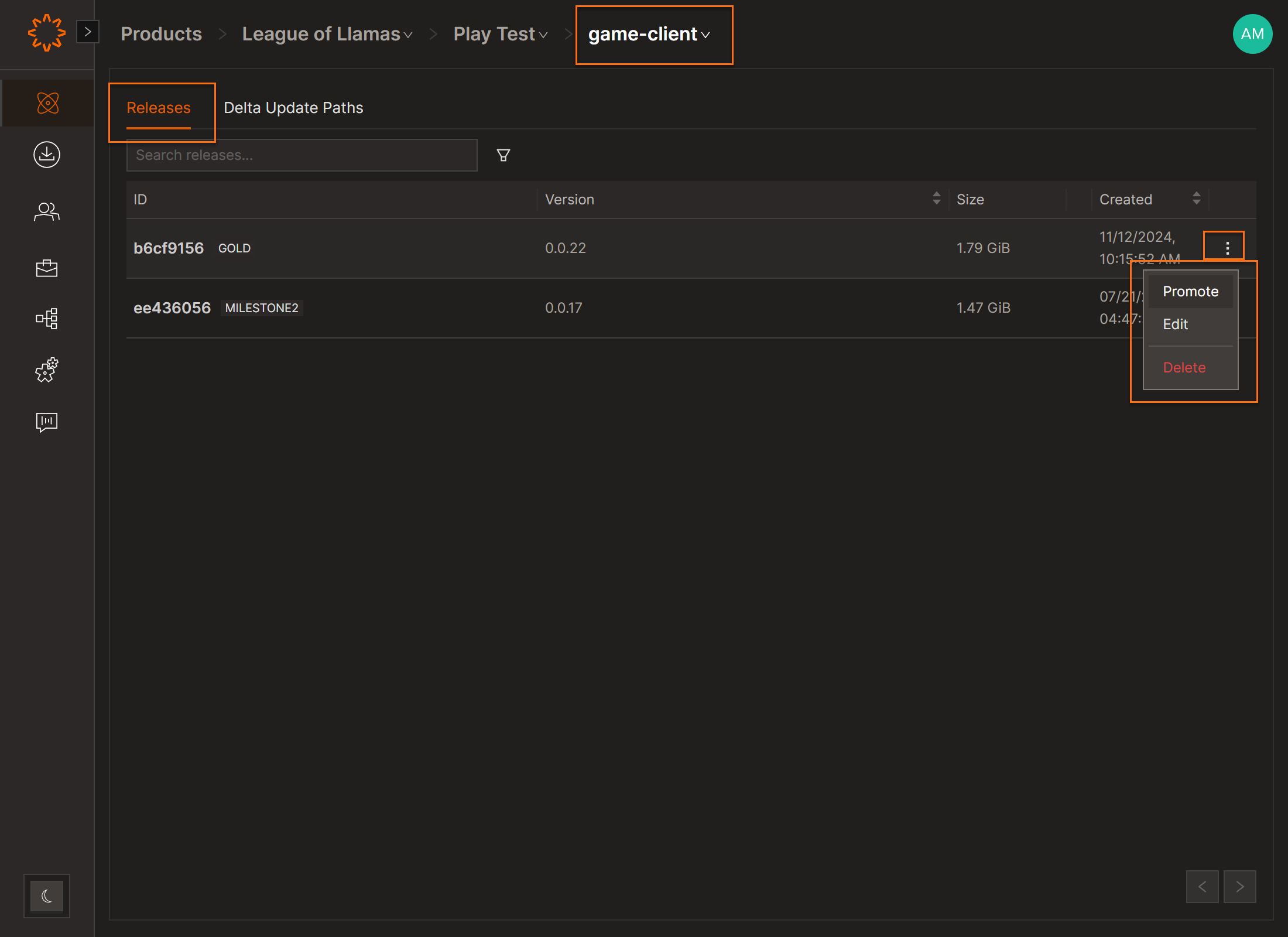
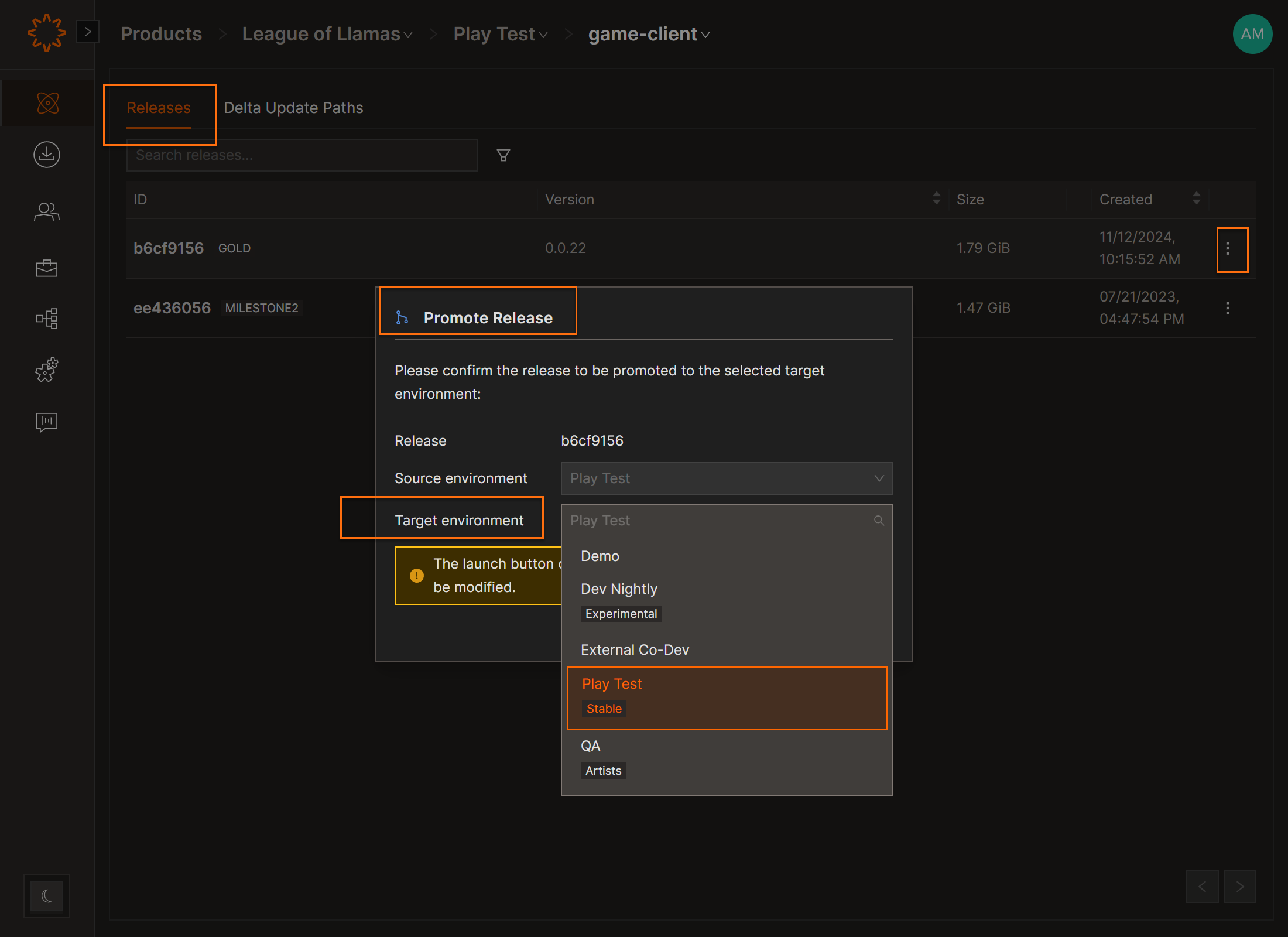
DOs
DONTs
Pro Tips
Use this for promoting one release or component (like a client-only update).







