Jenkins Plugin
Overview:
Integrate Solsta deployments into Jenkins pipelines for automated deployment, configuration and promotion workflows.
System Requirements
Any agent running a job from the Solsta plugin for Jenkins will need the following:
- .NET 8.0
- Linux: GLIBC ≥ 2.35
Plugin Installation and Update
- Go to Manage Jenkins → Plugins → Advanced Settings→ Deploy Plugin
- Click on Choose file to upload the Solsta plugin .hpi file, then click Deploy
- Restart Jenkins (required).
- Verify installation: Go to Manage Jenkins Plugins → Installed Plugins (search “Solsta”).
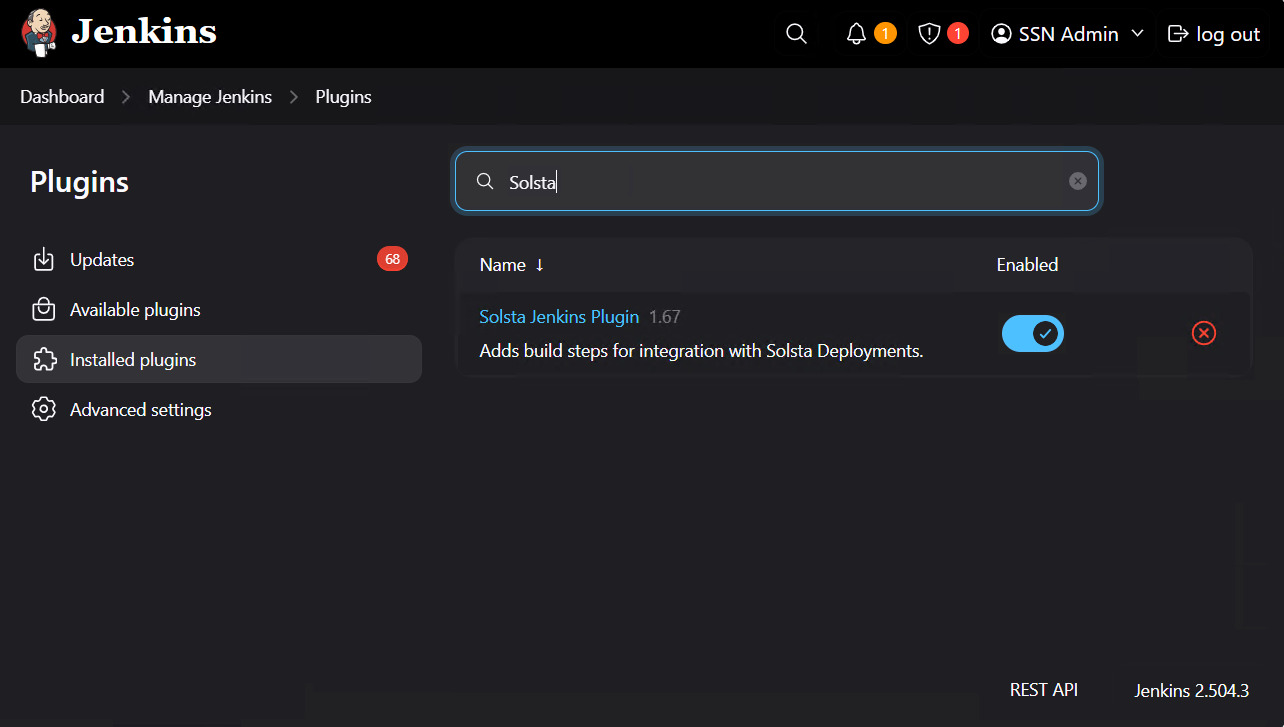
When updating the plugin:
- Uninstall the old plugin - Jenkins recommends a restart after this step
- Upload the latest .hpi
- Restart Jenkins
Existing build step configurations stay intact when updating to a newer plugin version.
Authentication
Each Solsta build step requires a Client ID and Client Secret. Contact your company’s Solsta admin or Solsta support if needed.
Available Build Steps
Solsta CRUD (ssn_create)
Create, read, update, or delete Solsta objects:
- Product, Environment, Repository, or Release
- Modes: No Changes / Create / Edit / Delete
Deleting objects removes them from the Solsta database only; use Cleanup to remove files from storage.
Solsta Deploy (ssn_deploy)
Deploy files to a target Product → Environment → Repository.
Core Fields
- Product / Environment / Repository: specify where this deployment is going to
- Create checkbox: automatically creates the objects if they do not exist
- Working Directory: path to source files (files being deployed)
- Release Version: friendly version that will appear in Solsta UI. Supports variables such as
${BUILD_ID} - Release Notes URL (optional): Link to a release notes URL that will appear in Solsta UI
Advanced
- Sync attributes & timestamps
- Verbose logging
- Hidden, Executable, Include, Exclude file lists (supports
*and!)
Note: Click on any of the tool tips for each field for additional information.
Solsta Promote (ssn_promote)
Promote the latest or a selected release from a source to a target environment/repository. Automatically copies files if bucket locations differ.
Examples:
- Promote latest release from dev to qa
- Promote a previous release in playtest environment (after a bad build)
- Promote specified release v1.1 from qa to playtest environment
Solsta Configure Launch Files (ssn_launchfiles)
Manage launch entries for an environment (as seen in Solsta Desktop). Each entry includes:
- Entry Name: Button Name as displayed on Solsta Desktop UI
- File Path (supports macros such as
{installDirectory}) - Arguments
Note: Jenkins doesn’t auto-sync with UI changes from Solsta Desktop; always use complete set of entries for environment.
Solsta Cleanup (ssn_cleanup)
Removes unused release data from storage buckets.
- Requires at least one release in the Product
- Skips files less than 24 hours old
- Trial Run option lists files without deleting them
Tips
- Run Cleanup periodically to manage storage
- Avoid deleting multiple objects in one pipeline
- Always test new pipelines with Verbose Logging first
Pipeline Use
Use Jenkins’ Snippet Generator to create Groovy snippets for Solsta steps (ssn_*).
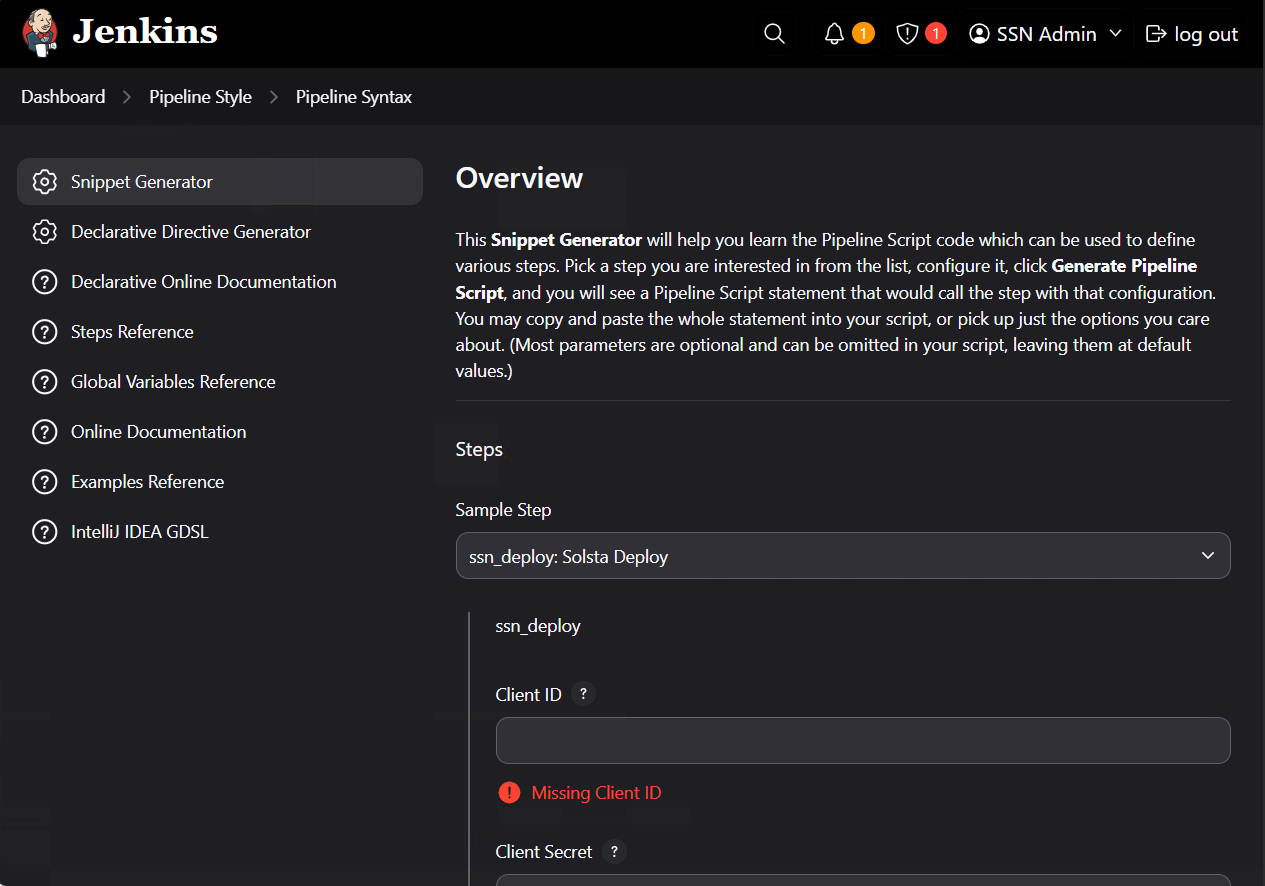
Example – Deploy
ssn_deploy(
consClientId: 'id',
consSecret: 'secret',
consProduct: 'MyProduct',
consEnv: 'dev',
consRepo: 'client',
version: env.BUILD_ID,
workingDir: env.WORKSPACE
)
Field Reference
Product, Environment, Repository
Identify or create Solsta objects used in the build steps.
Update Path Count
Specifies the number of delta update paths to create automatically. Leave 0 unless configured with Solsta support.
Location
Defines the storage bucket or origin for the environment. Visible only if multiple deployment buckets exist.
Release Version
Friendly release identifier such as “1.0.12.” Supports Jenkins variables like ${BUILD_ID} or ${BUILD_TAG}.
Release Notes URL
Optional link to documentation or changelog for the deployed release.
Working Directory
Folder path within the Jenkins workspace that contains the files to deploy.
Sync Attributes / Sync Timestamps
Preserve file permissions and modification times during deployment.
Hidden Files / Executable Files
Specify file patterns to mark as hidden or executable. Wildcards (*) and pattern lists are supported.
Included Files / Excluded Files
Define what to include or skip in deployment. Use * for wildcards and ! for negation. Exclusions override inclusions.
Optional Repository
Marks a repository as optional within an environment.
Trial Run (Cleanup)
Lists files that would be deleted during Cleanup without actually deleting them.
Verbose Logging
Outputs detailed log messages for troubleshooting. Turn off for normal builds.







