min
View Environment Members
Overview:
Viewing environment members allows you to see who has direct or inherited access to that specific environment and adjust permissions as needed.
How to View Members
- From the main navigation, click Product → open the Environments tab.
- Navigate to the Members section.
You’ll see all users, teams, machines, and organizations that have been granted access to this environment.
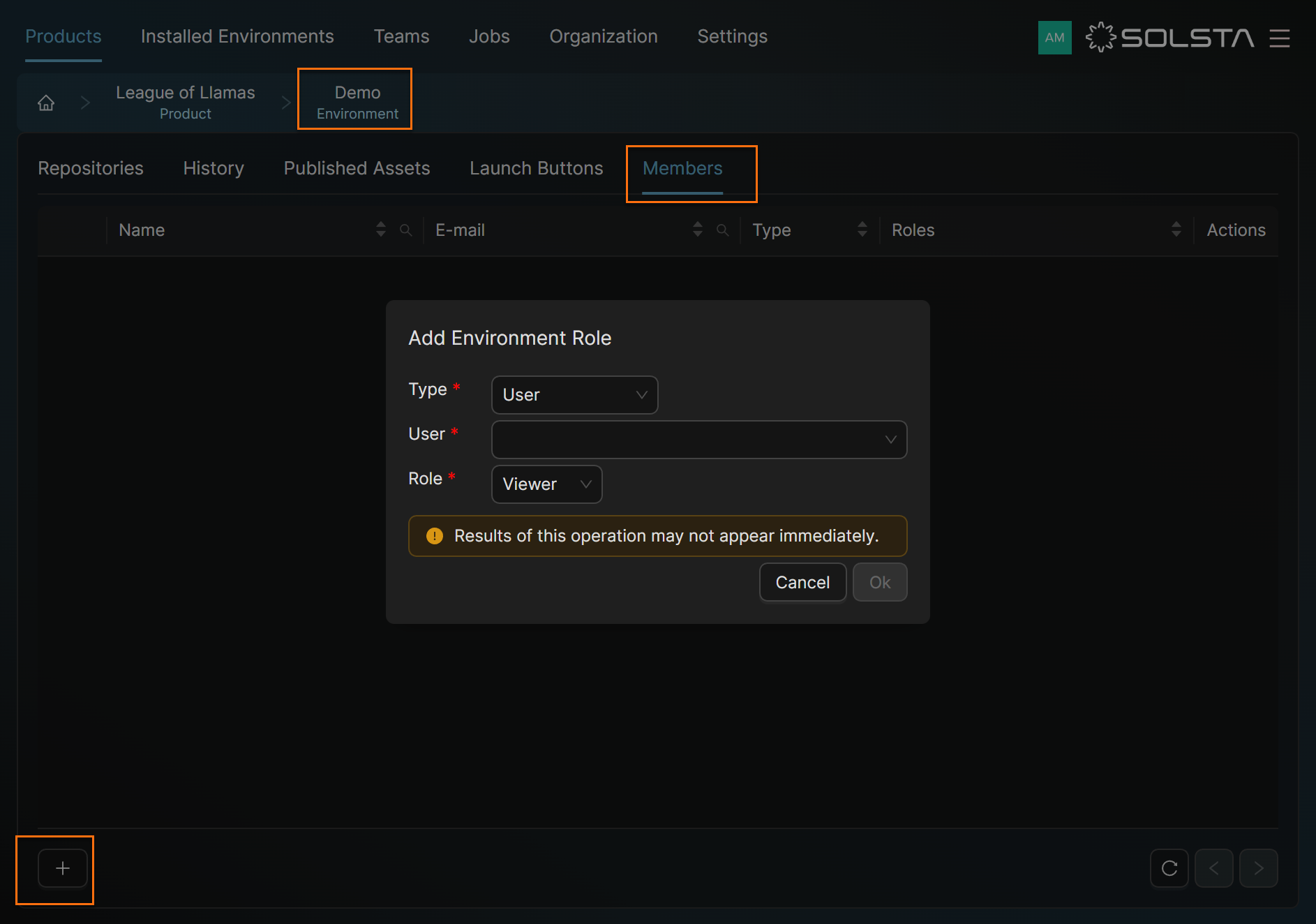
Add or Edit Members
- Click Add Member in bottom left corener.
- Choose User, Team, Machine, or Organization.
- Assign a role:
- Admin – full control of the environment.
- Viewer – read-only access.
- Click Save.
DOs
DONTs
Pro Tips







