min
Tag Environments
Tagging Environments and Releases
Tags help categorize and filter environments and releases (e.g., QA, Hotfix, Milestone, Demo).
Add or Edit Environment Tags Steps
- Go to Product → Environments
- Click the hamburger menu → Edit on the target environment
- In the Tags section:
- Click + New Tag to add
- Click X to remove
- Double-click to edit existing tags
- Click OK to save

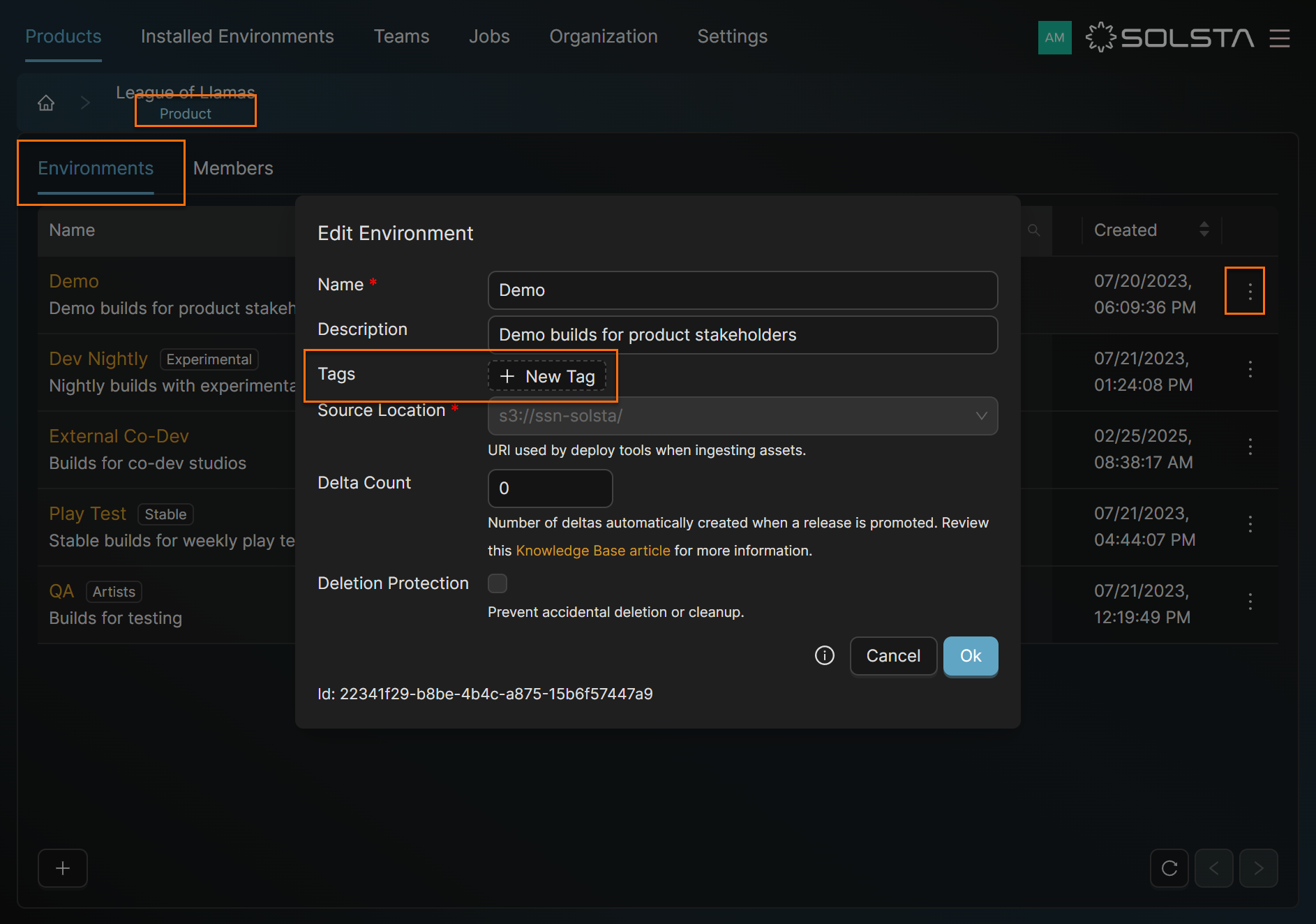
Filter and View Tags
- Use the filter icon on the Environments or Releases screen to search by tag.
- When rolling back to a release, tags appear beside version numbers in the Local Version dropdown — helpful for identifying the correct release to revert to.
DOs
DONTs
Pro Tips
Tags make rollback and deployment targeting far easier for teams managing many releases.







