min
Installing Envrionments
Overview:
In this article we will show you how you can install from two places: Envrionments or Repository Screens.
1. From the Environments list:
- Go to your product → Environments.
- Click the ⋯ (three dots) next to an environment → Install Environment.
2. From within an environment:
- Click into the environment.
- In the bottom-left corner, select Install Environment.
Then:
- (Optional) Choose repositories to include.
- Pick your installation destination.
- (Optional) Set member access.
- Click Install to finish.
Install from Envrionment List
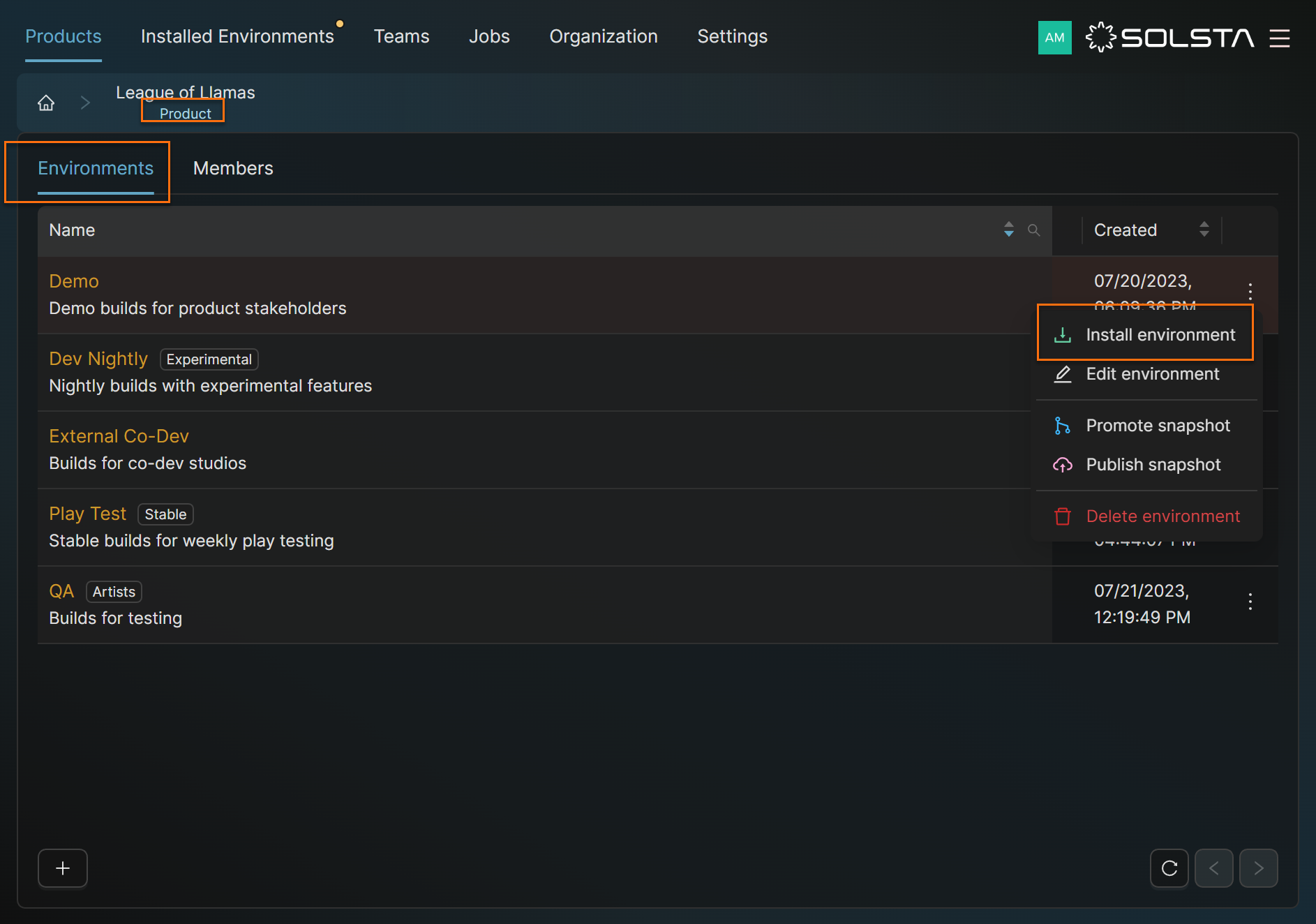
Install from within Envrionment List
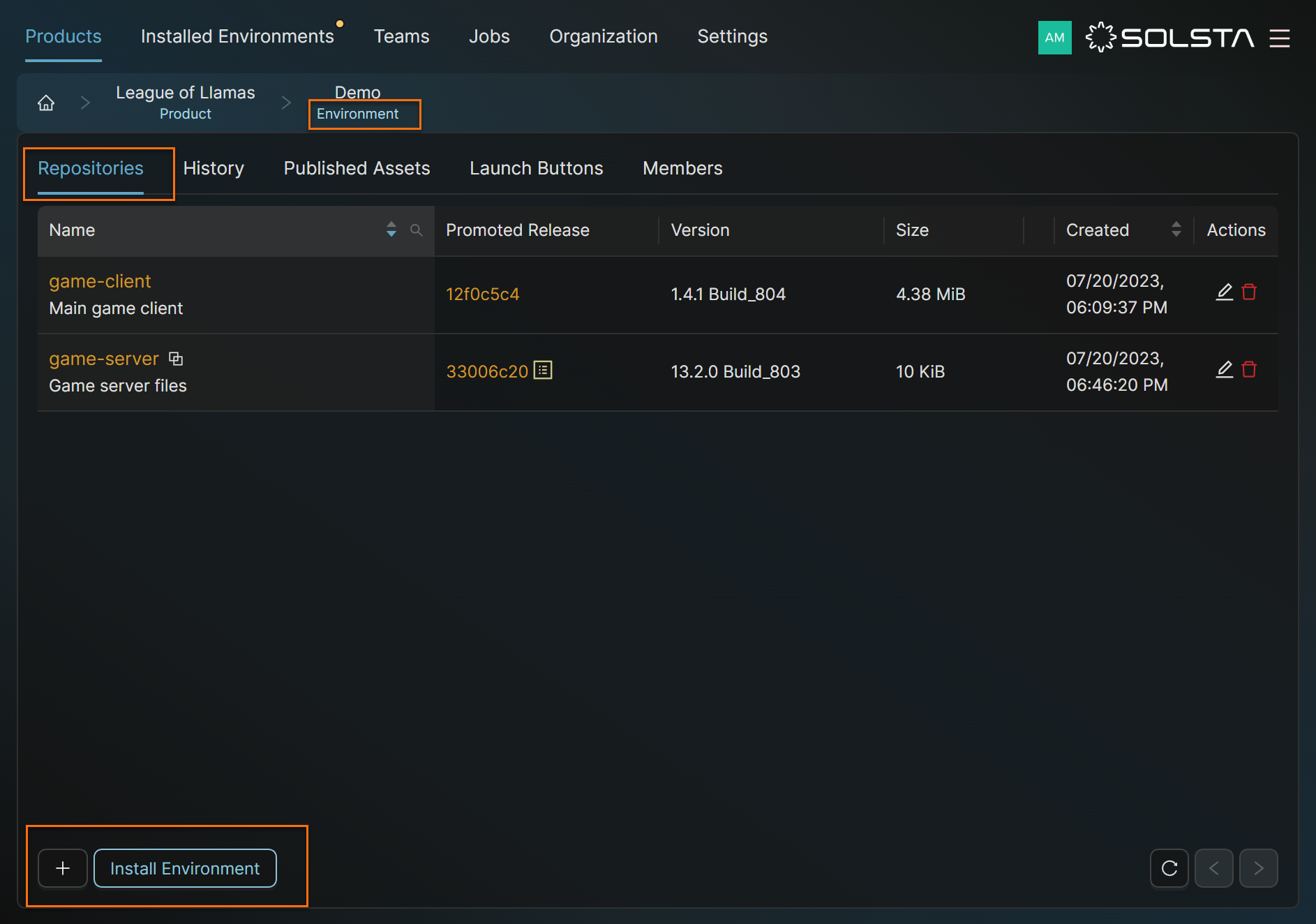
DOs
DONTs
Pro Tips







